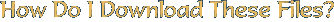
Most files are available in both Word and PDF format.
 |
|
 |
Microsoft Word
To view Word documents you must have Microsoft Word installed on your computer or a compatible word processing program.
If you are using Microsoft Internet Explorer as your browser, click on the Word icon of the document you wish to view and a dialog box will display giving you the option to Open or Save the document.
Click the Open button to display the document in the browser window or select Save to save the document to any folder on your computer.
|
|
Portable Document Format (PDF)
PDF is becoming the standard format for electronic document distribution and many of the documents available for download on the web are increasingly in this format.
To view PDF documents you must have Adobe Reader installed on your computer. This is available free from Adobe and can be downloaded here:
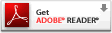
Click on the PDF icon of the document you wish to view and it will display in the browser window.
You can then save the document onto your computer by selecting File>Save from the Menu bar at the top of the screen. |
  |
| The above icons are for multiple files in either Word or PDF format that have been zipped or compressed. Click on the the appropriate icon to download the zipped file to your computer. Once downloaded, you will need to use software like Winzip to unzip the files for use. If you don't already have Winzip on your computer, you can download an evaluation copy for free from |