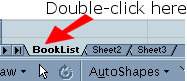
Exploring the use of:
The spreadsheets will be created as part of a fictitious book publishing company called Baglan Books, using Excel to list stock, display specific data and create invoices. Download Baglan Books Spreadsheet
When first run, Excel provides a Workbook containing three worksheets, called (surprisingly) Sheet1, Sheet2 and Sheet3. It is useful to rename these worksheets so that it is clear what sort of information is held on any particular sheet. In this example, rename Sheet1 to BookList by double-clicking the Sheet1 label and entering the text Booklist (note that worksheet names should only contain text and/or numbers and cannot have spaces).
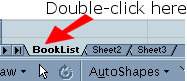
On the booklist sheet, create 4 columns headings: Author, Title, ISBN No and Cost to hold the details of your book stock. Now enter the details of your books - either use details of books you know about, or, more usefully, go to Amazon.co.uk to find some real details! You will need to format the cells to reflect their contents, e.g. ISBN No should be text and Cost should be currency. When you have completed entering your book details, save the file.
Note that each worksheet can have different Page Setup details, e.g. one sheet may have wide margins whilst another may have been set to print out in landscape format. Get into the habit of entering Page Setup details for each worksheet.
| Excel Intermediate Course Menu |