Autofilling
cells with series data
You may have come
across this function accidentally, where you enter particular data in
one cell, e.g. January, Jan, Mon or Monday, then found that by
dragging down or across with the Fill handle the rest of the months of
the year or the days of the week are entered. The reason that Excel can do this
is because it knows this information. The good news is that you can create such
lists of information, e.g. the days of the week in French, or the names of the
planets in order of distance from the Sun.
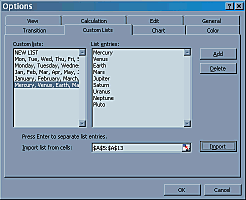 There
are two ways of creating your own Custom Lists of information, either by entering
the list into a column of cells, or directly into a dialogue box. In cells A1
to A9, enter the names of the planets in order of distance from the Sun (in
case you're not sure, they are Mercury, Venus, Earth, Mars, Jupiter, Saturn,
Uranus, Neptune and Pluto). Now Select Tools>Options...
from the menu and Select the Custom Lists tab from the dialogue box.
You can see how the lists work from the way that the default lists appear.
There
are two ways of creating your own Custom Lists of information, either by entering
the list into a column of cells, or directly into a dialogue box. In cells A1
to A9, enter the names of the planets in order of distance from the Sun (in
case you're not sure, they are Mercury, Venus, Earth, Mars, Jupiter, Saturn,
Uranus, Neptune and Pluto). Now Select Tools>Options...
from the menu and Select the Custom Lists tab from the dialogue box.
You can see how the lists work from the way that the default lists appear.
Select the cell
picker icon next to Import list from cells and highlight the cells containing
the planet's names. Press Enter on the keyboard and then Select the Import
button; you should see that your list has been entered. Finally Select the OK
button, then check that the Custom List works by entering any of the
planet's names in a cell and dragging down the cell's Fill handle.
The other method
is to create a list directly in the Custom List dialogue box. Select
Add, then enter your list items, pressing Enter after each item
and OK to finish. Try doing this with the days of the week in French
(or German, or Italian etc.) - if you need help, Dimanche, Lundi, Mardi,
Mercredi, Jeudi, Vendredi, Samedi. Again, check that your list works by
entering one of the list items and Filling down.
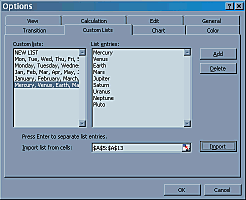 There
are two ways of creating your own Custom Lists of information, either by entering
the list into a column of cells, or directly into a dialogue box. In cells A1
to A9, enter the names of the planets in order of distance from the Sun (in
case you're not sure, they are Mercury, Venus, Earth, Mars, Jupiter, Saturn,
Uranus, Neptune and Pluto). Now Select Tools>Options...
from the menu and Select the Custom Lists tab from the dialogue box.
You can see how the lists work from the way that the default lists appear.
There
are two ways of creating your own Custom Lists of information, either by entering
the list into a column of cells, or directly into a dialogue box. In cells A1
to A9, enter the names of the planets in order of distance from the Sun (in
case you're not sure, they are Mercury, Venus, Earth, Mars, Jupiter, Saturn,
Uranus, Neptune and Pluto). Now Select Tools>Options...
from the menu and Select the Custom Lists tab from the dialogue box.
You can see how the lists work from the way that the default lists appear.