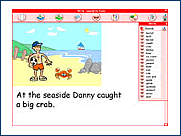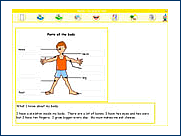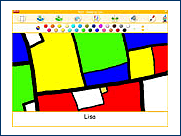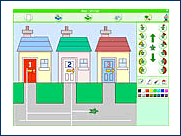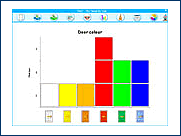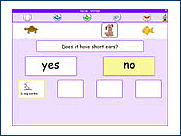Project Software
Software: Tizzy's First Tools
An Integrated Set of ICT Tools for 4 - 7 Years Olds
Tizzy’s First Tools is a fully integrated set of seven ICT tools, all on one CD-ROM. Tizzy the popular magic clown guides and supports children as they express, develop and present their creative ideas.
Tizzy's First Tools includes: Write, Publish, Paint, Move, Chart, Decide and Present.
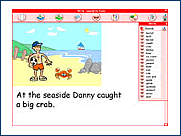 |
Write
Write is Tizzy’s word processor. It's designed to get children started with no fuss. Write introduces users to picture banks and talking word banks, and allows them to make use of simple text effects. Write also includes a talking spell checker, drawing tools and sound recorder. |
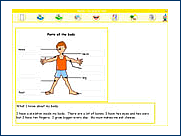 |
Publish
Publish is a desktop publishing program made easy. It has a range of templates to help get children started such as labels, postcards and greetings cards. There are also a range of pre-drawn labelling activities, e.g. labelling of body parts, and book templates to encourage creative writing. |
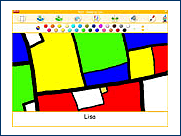 |
Paint
Paint is designed so children can produce colourful and creative artwork. Children can use different sized brushes, line and shape drawing tools, stamp, spray and other simple artistic effects. There's multiple undo too, and with one click pictures in Paint can be included in Write. |
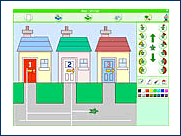 |
Move
Move is an intuitive, fun introduction to logo. Designed to get children used to control, Move allows users to simply move and turn their turtle using the on-screen keypad before progressing to entering their own units of movement and degrees of turn. There a variety of picture backgrounds and turtles to choose from. |
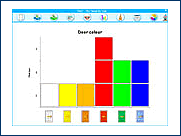 |
Chart
Chart is designed to get children used to handling data. Users can drag a variety of pictures onto the screen and then sort and present data in different ways. Data can also be entered into seven pre-prepared databases and viewed as a bar, pie or tally chart, in pictures or in numbers. |
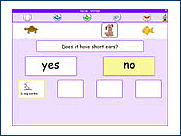 |
Decide
Decide is a versatile yet simple branching database. Using yes, no answers, at the most simple level children sort four objects. Introducing more complexity and objects, the voice direction leads children into creating a branching database. At the most difficult level children can build their own branching database. |
 |
Present
Present allows children to produce quality presentation in minutes. They can design simple slide shows using pictures and captions, use different backgrounds and even add sound effects. Navigation between slides is easy and there's a slide sort option for rearranging the presentation order. |
> Choose another Program