Organisational
Charts
An
organisation chart is a 'flowchart' style of pre-drawn diagram,
which allows you to illustrate management structures inside a
company. It can, of course, be used to illustrate any other style
of schematic.
- Add
a new slide by clicking the Insert menu and choosing New Slide.
Choose the 'Org Chart' layout.
- Click
in the title placeholder and type in "Management Team".
- Double-click
in the chart and the Chart window will appear. The default chart
has one manager and three subordinates. Click on the manager
box and type in "M. Jones (Enter) MD" and click on
each subordinate box in turn typing in "G. Francis (Enter)
Accounts", "M. Thomas (Enter) Sales" and "A.
Johnson (Enter) R&D".
- Click
on the Co-worker button and select the 'A. Johnson' box. A Co-worker
box appears. Select this box and type in "S. Dawson (Enter)
Networks".
- Click
on the Subordinate button and select the 'G. Francis' box. A
Subordinate box appears. Select this box and type in "Y.
Owen (Enter) Payroll".
- Add
a subordinate box to the 'A. Johnson' box and add a co-worker
box. Type in 'T. Phillips (Enter) PC Systems" and "E.
Edwards (Enter) Software" as illustrated below.
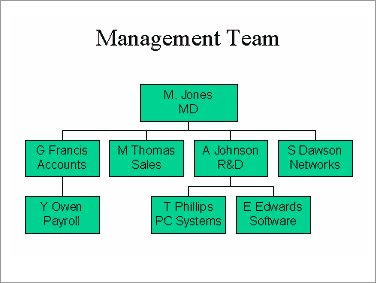 As
an exercise change to Outline view, select this slide and move
it to the second slide in the show.
 Contents:
Presentations Contents:
Presentations
 Skill
Check: Presentations Skill
Check: Presentations
|





